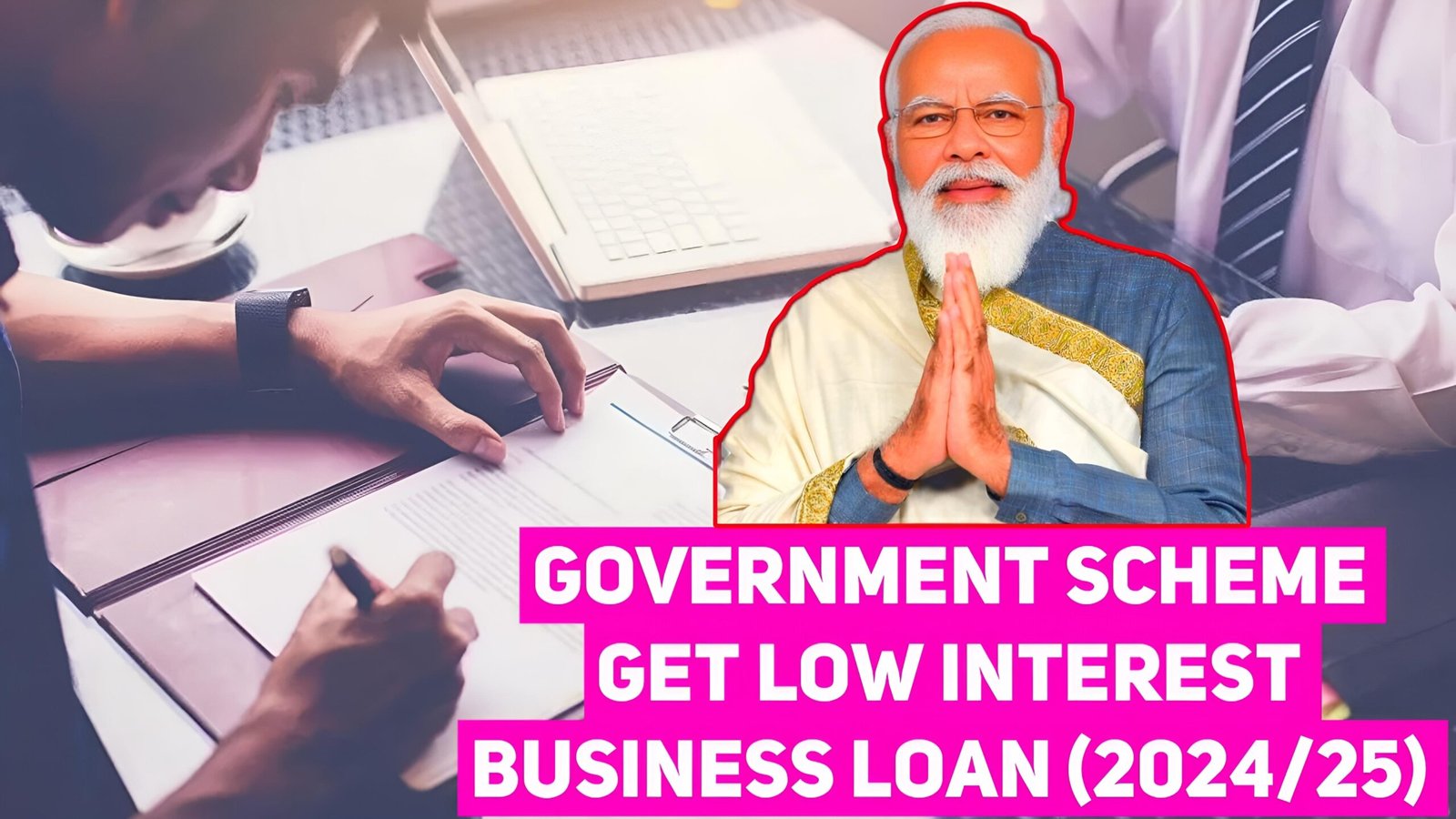Pan Aadhaar Link Nsdl: You will know that according to the guidelines issued by the Government of India, PAN card Aadhaar card link has been made mandatory, if you have not yet linked PAN card with Aadhaar card, then you should get it done by April 1, 2023. If you are not able to get the PAN Aadhaar link online somehow, then your PAN card will be inactive, so that you cannot do any work with the PAN card.
Through this article, I will tell you in detail about Pan Se Aadhar Link Kaise Kare, how you can do Pan Aadhaar Link Online in easy ways, so that you do not face any kind of inconvenience and you can stay at home. Sitting can do from Aadhar Card Se Pan Card Link.
Click Here :Apply Online
| pan card issuer | National Securities Depository Limited NSDL |
| article name | How to link Aadhaar card with PAN card? |
| article category | सरकारी योजना |
| Official Website | https://www.incometax.gov.i |
What are the benefits of Aadhar Card Se Pan Card Link?
To avoid fraud, it has been made mandatory by the government to link PAN card with Aadhaar.
If more people pay taxes, then the government will save more money, so that the government will be able to run more schemes for the benefit of the common man.
There are many people who hide their income by making more than one PAN card and now with the link they will not be able to hide their income and pay taxes.
With Link Aadhar To Pan, the government will have information about everyone’s accounts, which will help in preventing tax evasion.
How to do Pan Aadhaar Link Online?

As soon as you click, a page will open in front of you, scroll down and enter the PAN number and Aadhaar number, click on “Validate”.

After this you will be asked for payment, then you will see the following option, in that you will see “Continue to Pay E-Pay Tax” below, click on it.

In that, after entering the Pan/Tan and Confirm Pan/Tan numbers, after entering the mobile number, click on the “Continue” button.


- Then the page related to mobile OTP verification will open in front of you, then click on the “Continue” button below.

After that the dashboard will open in front of you, in it you will see three buttons in the form of dialog boxes.
Out of that, click on the “Proceed” button located in the “Income Tax” mini dialog box.

On clicking, another page will open in front of you, in that you have to select the year as well as the type of payment and click on the “Continue” button.

Then the information related to payment will appear in front of you, in that you choose your fee and click on “Continue”.

As soon as you click, the information related to the payment gateway will appear in front of you, then after selecting your bank and choosing your payment mode, you will have to click on “Pay Now”.

Then scroll down the page related to “Term of Condition” in front of you and click on the small check box.
After clicking on the check box, click on the “Submit To Back” button.

A page will open in front of you, in which all the options related to your payment will be visible, in that you will have to select any one, then accordingly you will have to make an invoice of one thousand rupees.


After this your first step will be completed, after that your payment will be approved by Income Tax within seven days.

Then you have to open the official website of Income Tax, after that go to the section containing Quick Links and click on the button “Link Aadhaar”.
Then after this you enter the number of PAN card and Aadhaar card then click on “Validate”.
Then the information related to your Aadhaar card will open in front of you.
Check it, after that tick the check box below “I have to Validate to My Aadhar Datails” and click on the Link Aadhar button, your Link Aadhar To Pan will be done as soon as you click it.

Complete Steps to download the file.
1) Go to the Image you see and a random Website will open (wait for it to fully load).
2) Then copy the URL Link of the Website and paste it below in the text-box
3) Click on “send” to receive the Download Link
Troubleshooting for instant download
1) If you are unable to see any pic try refreshing page 3 times or please use a VPN App and connect to USA, Canada, UK, or any other country.
2) Make sure Adblock is turned off
3) Try again the next day as you may have reached the limitWhen we have problems related to our insurance claims. we have to contact the insurance claim adjusters. An insurance adjuster is a responsible person for his company’s legal matters. No matter what’s the scenario he always thinks about the benefits of his company. So according to his company’s own beneficial rules, he gathers information about the incidents and always tries to benefit his company. So it all depends on you how you can deal with them better to secure your claims and save your money.
If you are also facing this problem and want to know about “how to talk to insurance claim adjusters”? Then you are in the right spot. By reading this you cannot confidently handle insurance claim adjusters.
At first. it looks like they are only your well-wishers and they pretend to be so. You will think that they want to facilitate you but the reality is the opposite. Insurance companies are manipulating you because they only work for their own company, not for you.
They will try to keep you in darkness by keeping you away from your legal adviser and will show that they will control all aspects and you have no need to go to a lawyer. They pretend to give you full money to restore your property but in reality, they want to give you as little as possible.
In the topic “how to talk to insurance claim adjusters”? I’m further adding that Before talking to an insurance company you first get advice from some related best sources. Insurance adjusters control these matters throughout the day. they are experts. So if you go to them with proper preparation then you can successfully claim your damage. But if you do not prepare yourself you will fail. You will lose your claim. In this matter you must hire a lawyer then he will control the situation successfully
Thank you